Evernoteの創業者フィル・リービンCEO
仮想カメラアプリmmhmmが、クローズドベータ版を発表、登録者は何十万人とも言われるから、いかに多くのユーザが、現状のテレビ会議スタイルに飽きているのだと解ります。
表現を正しくすると 飽きているというより、表現の幅狭さにうっぷんがたまっている感じか。他のソフトと組合せするとなると、難易度が上がりすぎて面倒だというIT中級クラスの人達が、そういうツールを待っているのだと思います。
そうこう思っていたら、ZOOMが5.2に
 PowerPointを背景に切り抜かれた自分が貼り付けられるようになりました。
PowerPointを背景に切り抜かれた自分が貼り付けられるようになりました。
共有の中でボタンが現れるので、それを押して、該当するPowerPointファイルを選ぶだけ。現在、ベータ版のような扱いだからか、動画を埋め込んでも動かないし、ペンで表現したくても、手段がない。
 それでも、グリーンバックやデジタル一眼のような高機能、高解像度のカメラを持たなくても、ノートPCひとつで出来る。切り抜かれた自分が、PowerPointに合成され、しかもサイズや位置を自由に動かせるメリットは多いと感じました。
それでも、グリーンバックやデジタル一眼のような高機能、高解像度のカメラを持たなくても、ノートPCひとつで出来る。切り抜かれた自分が、PowerPointに合成され、しかもサイズや位置を自由に動かせるメリットは多いと感じました。
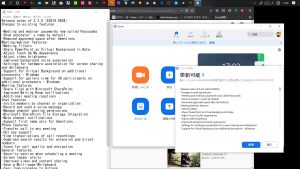 ということで、上記機能が出来たということは、非力なPCでバーチャル背景が使えるということで、SnapChatのような眼鏡とかアイテムを自分の顔に付加できる機能と共に、バージョンアップしたのでした。
ということで、上記機能が出来たということは、非力なPCでバーチャル背景が使えるということで、SnapChatのような眼鏡とかアイテムを自分の顔に付加できる機能と共に、バージョンアップしたのでした。
さっそく今日は、ゲストとして提案する機会があったので、さっそくその技術を使って無事、受注獲得に繋がりましたから、インパクトはあったのかもしれません(笑)
以下英語ですが、ZOOM5.2の機能一覧です。
Release notes of 5.2.0 (42619.0804)
Changes to existing features-Meeting and webinar passwords now called Passcodes
-Show annotator’s name by default
-Removed appended space after @mentions
Meeting/webinar features
-Meeting filters
-Share PowerPoint as Virtual Background in Beta
-Adjust Touch Up My Appearance
-Adjust video brightness
-Improved background noise suppression
-Settings for hardware acceleration for screen sharing and whiteboard
-Support for Virtual Background on additional processors – Windows
-Support for gallery view for 49 participants on additional processors – Windows
Meeting features
-Share files with Microsoft SharePoint
-Improved Waiting Room notifications
-Additional meeting reactions
Chat features
-Invite members by channel or organization
-Record and send a voice message
-Manage channel posting permissions
-Microsoft SharePoint File Storage Integration
-Mute channel notifications
-Support first name only for @mentions
Phone features
-Transfer call to any meeting
-Hot key support
-View transcriptions of call recordings
-Combined search results for extension and direct numbers
-Icons for call quality and encryption
General features
-Security section when scheduling a meeting
-Screen reader alerts
-Improved video and content sharing
-Save a Multi-page Whiteboard
-Sync Zoom presence to Outlook
-Set Zoom as the default communication option in Outlook
Resolved Issues
-Fixes an issue where the incorrect date was showing when scheduling new meetings for a subset of users
-Fixes an issue where users received multiple notifications simultaneously of audio changes
-Fixes an issue where Zoom windows were shared when the user checked the option Optimize Share for Full Screen Video Clip
-Minor bug fixes